Everyone has a system of how they keep track of details, from contacts to tasks and everything in between. As you’re getting organized for this next ministry season, here are some online tools we’ve found helpful in our office.
- Bufferapp: Keeping up with social media can be daunting, especially when you’re sending out content. This app allows for you to schedule your posts ahead of time. e.g. Want to remind your Facebook group about a registration deadline? Schedule it with Bufferapp. You can also space out posts like articles for parents or your youth leaders.
- Wrike: This project management site tracks timelines in a variety of projects. By assigning tasks to collaborators, they receive reminders of what responsibilities they have. All updates can come to you so you’re aware of the status of each project. Wrike has features that allow you to see the larger picture for individual projects or how all the projects intersect each other.
- online calendar: Whether you use Exchange, Google or another provider, online calendars give people a point of reference. e.g. Have one just for your volunteers, so they’re aware of upcoming meetings and training. Have another one for your students with upcoming events. Then share the youth group calendar with parents so they can track what’s coming up. Users can subscribe to the calendars they want.
- Doodle: This polling apps allows users to vote. e.g. Trying to set up a meeting time between more than 3 people feels like a game of tag. Use Doodle to set up time slots people can select their availability. Then, with all the “votes” gathered, you can determine what time slot works best.
- online drives: While not everything should be stored in the “cloud”, it’s helpful to have some of your commonly shared documents available online (whether through Google Drive, One Drive, Dropbox, etc.). e.g. Have one folder with all your registration forms and share the link to all your parents, students and volunteers. If you’re planning an event, have a master document with all the details your team members can add, comment and collaborate together on. (Just be aware that some cloud services have limitations in how this works, so choose one and be consistent in using it with others.)
Technology can help us organize our ministries more effectively. It’s ensuring you’re choosing what works best for you and your context. Not sure how best to maximize your system? Contact us today and we’ll help you work through it.


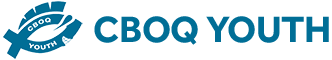
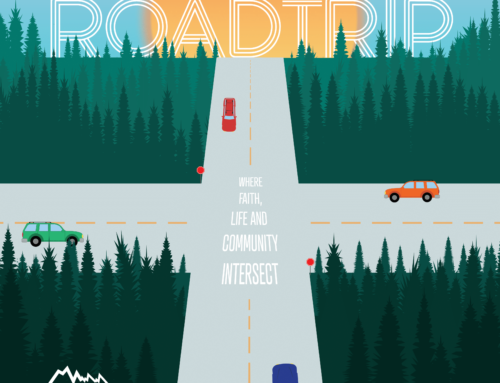
Hi, thank you for your efforts helpful information about online management tools I will prefer Wrike because it provides you the regular reminders of your responsibility .thank you for writing this.