In the past couple weeks, many churches have started using technology (especially streaming and video conferencing) to meet and connect with one another. As this form of connection becomes more familiar to us, here are some tips, ideas and considerations moving forward.
DIFFERENT TOOLS FOR DIFFERENT AUDIENCES
No one tool will work for everyone, and different tools serve different purposes. Many churches are streaming their services through Facebook Live or YouTube Live. Zoom is the choice for many who need a group discussion setting. Instagram chats, Discord and Google Meet are other viable options for social interaction. A lot depends on which tools we have access to and how comfortable are we are using them.
For instance, a church where many of its members are already on Facebook may feel Facebook Live and its group messaging makes the most sense. If a youth group includes many gamers who are already using Discord, that tool might be best. For groups that have limited access to video conferencing (or limited internet bandwidth), conference calls may be the best option.
It may be take some experimentation to see what works best. A key is to get feedback and see what adjustments could be made.
REDUNDANCIES
In the IT world, redundancy is key in ensuring a system doesn’t go down. No one system is perfect or infallible. If possible, have a backup plan just in case.
For example, you may use Zoom for video conferencing. However, if it doesn’t work for some reason (many people are using it at this time), you may consider other options like Google Meet (if you’re video chatting) or Facebook Live (if you’re streaming). If one tool fails to work for you, have a backup and be prepared to communicate the changes quickly to your audience.
MIXTURE OF TOOLS
You are not limited to one tool. Use a mixture of them. For example, let’s say you’re leading a youth Bible study on Zoom. You ask a factual question but no one seems to know the answer. Try texting a link to the answer so the discussion doesn’t become awkward. If part of your group seems to have “checked out”, the text notification on their phones will help to bring them back into the discussion.
HELPING OTHERS LEARN TECHNOLOGY
There may be some in your congregation who are not familiar with using these platforms. What a ministry opportunity for those who are proficient to teach (either by phone or in a physically–distant safe way) others how to use these tools! In some cases, youth group members can offer to help the older folks in their congregation. (Note: There may be some youth who are not comfortable talking with someone they’re not familiar with on the phone. If you are a trusted friend of that youth, be available to join the two of them in a conference call to support your youth.)
VIRTUAL SUPERVISION/BABYSITTING
Some parents (maybe all the adults in the household) need to be teleworking while their kids are at home. A parent may choose to have their child in a safe location with a device that’s video-chatting with a babysitter. The babysitter could provide supervision, social interaction and maybe even a learning opportunity while the parent is otherwise engaged. Similar to more typical babysitting situations, the parent can be available by phone for times when the babysitter loses contact or is concerned about what’s going on. Obviously, this type of situation depends on the child’s age level/maturity and cooperation.
There are great opportunities for reaching out and connecting with others—socially but not physically—using the tools available to us. By using them in effective, creative ways, we can continue to minister well in the name of Jesus.


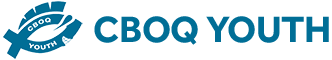
Leave A Comment